Introduction
We appreciate your code purchase, and it brings us immense joy to provide you with exceptional service. Thank you sincerely for selecting WRTeam. Should you encounter any challenges with the code or documentation, feel free to reach out to our Support Team through this link. 😊Setup Admin Panel
Prerequisite
Prime Web Admin panel is built using Laravel Framework 10.0 so you need PHP version upto 8.1.0 or higher version installed on your server.
Upload Admin Panel code on server
-
Unzip the code you will see the Admin Panel inside the zip.
-
Upload this folder content on your server in public_html folder.
-
After uploading visit your domain url. You will see the installation wizard.Follow the instructions.
Installation Steps
-
Installation Screen
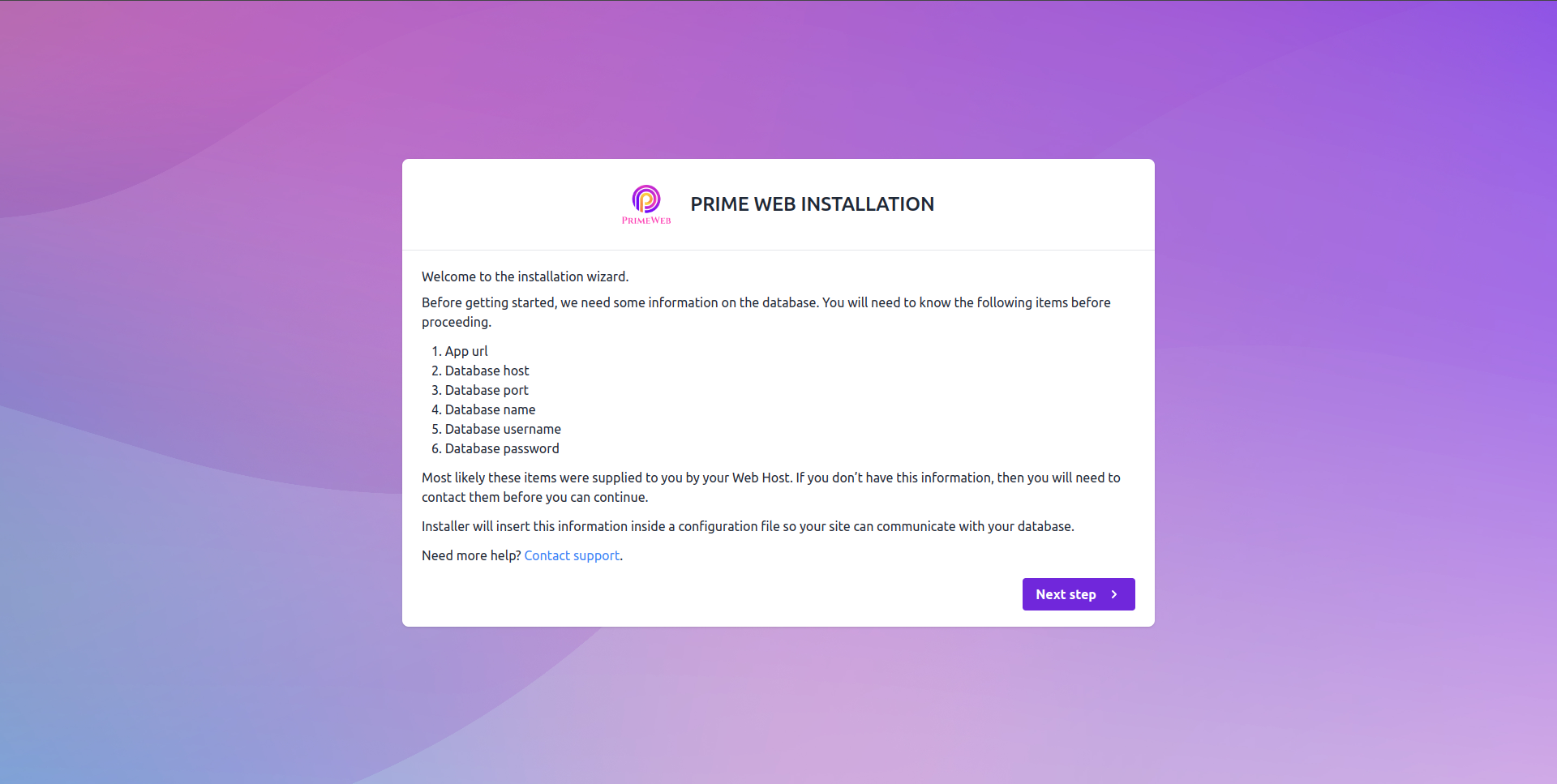
-
Server Requirements & Extensions
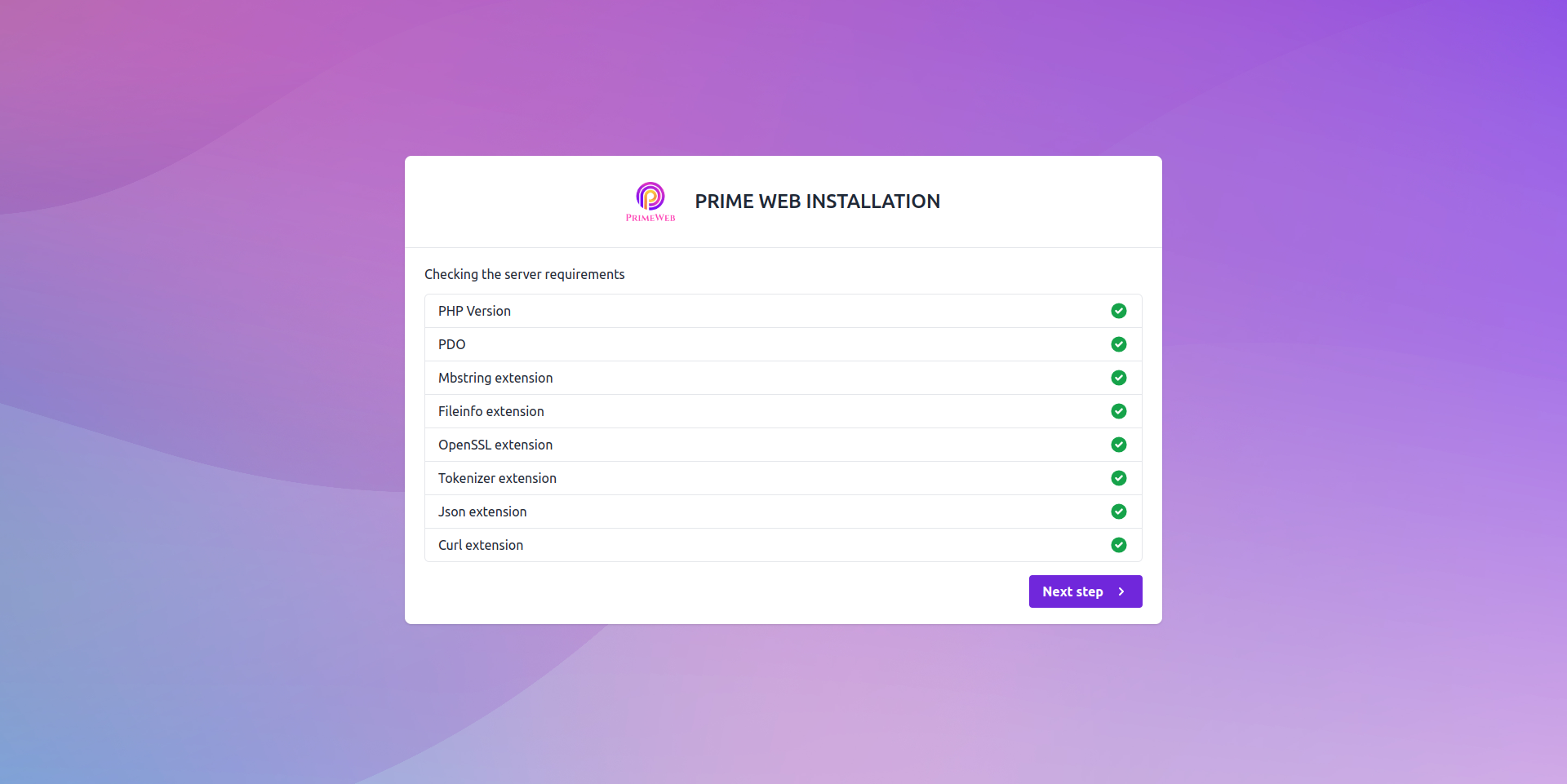
-
Permission Screen
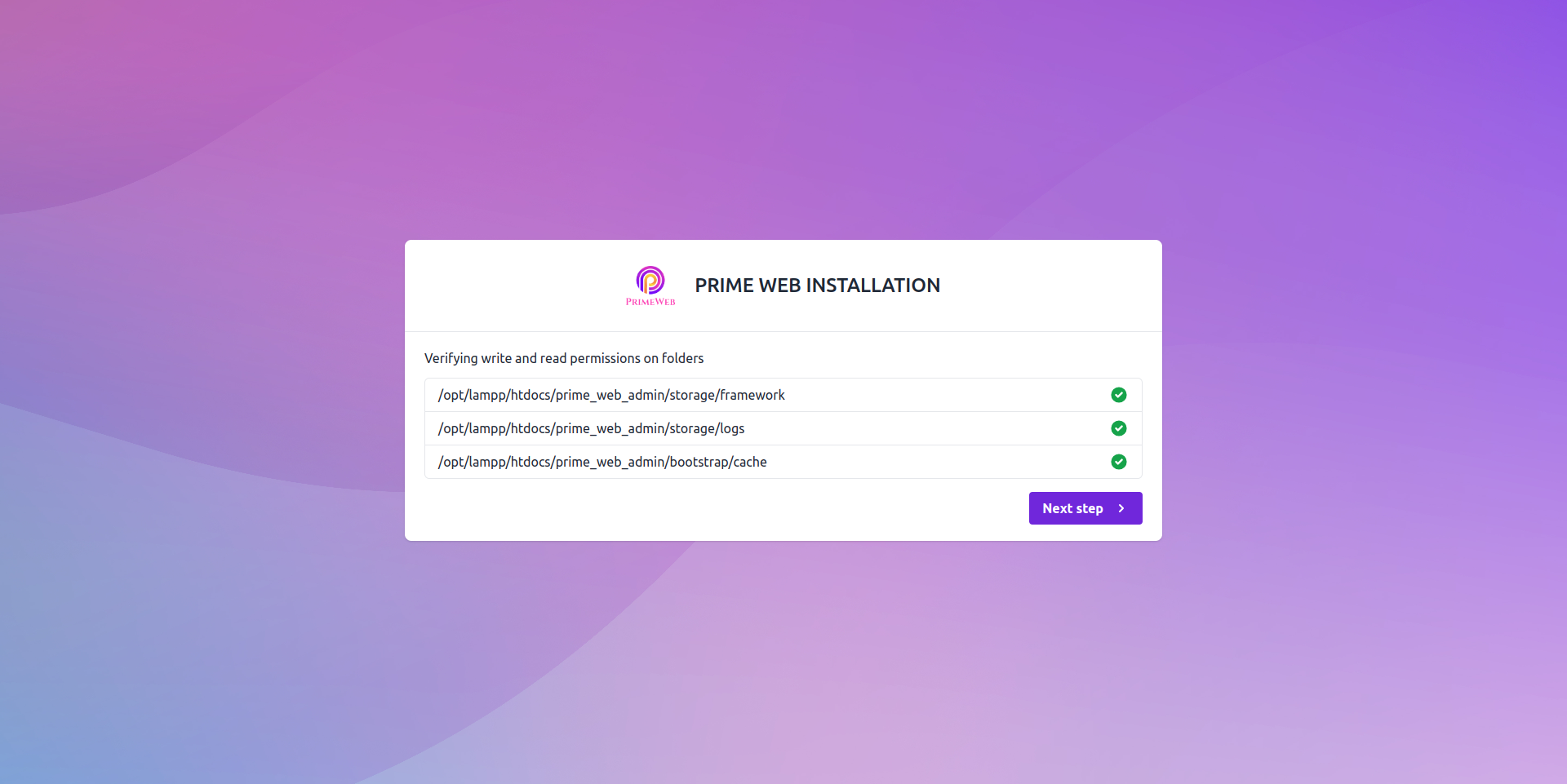
-
Purchase Code Validation
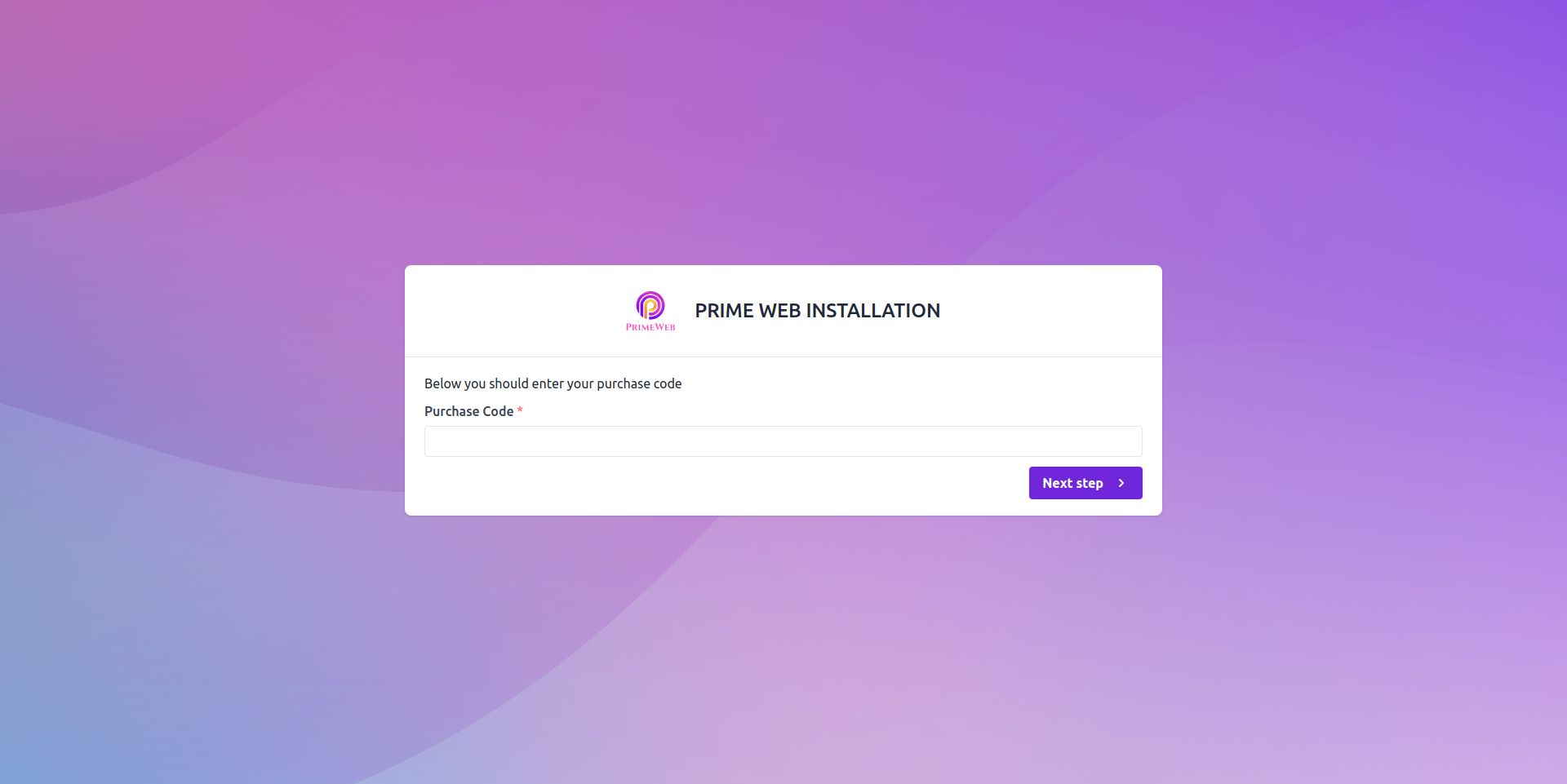
-
Database Configuration Screen
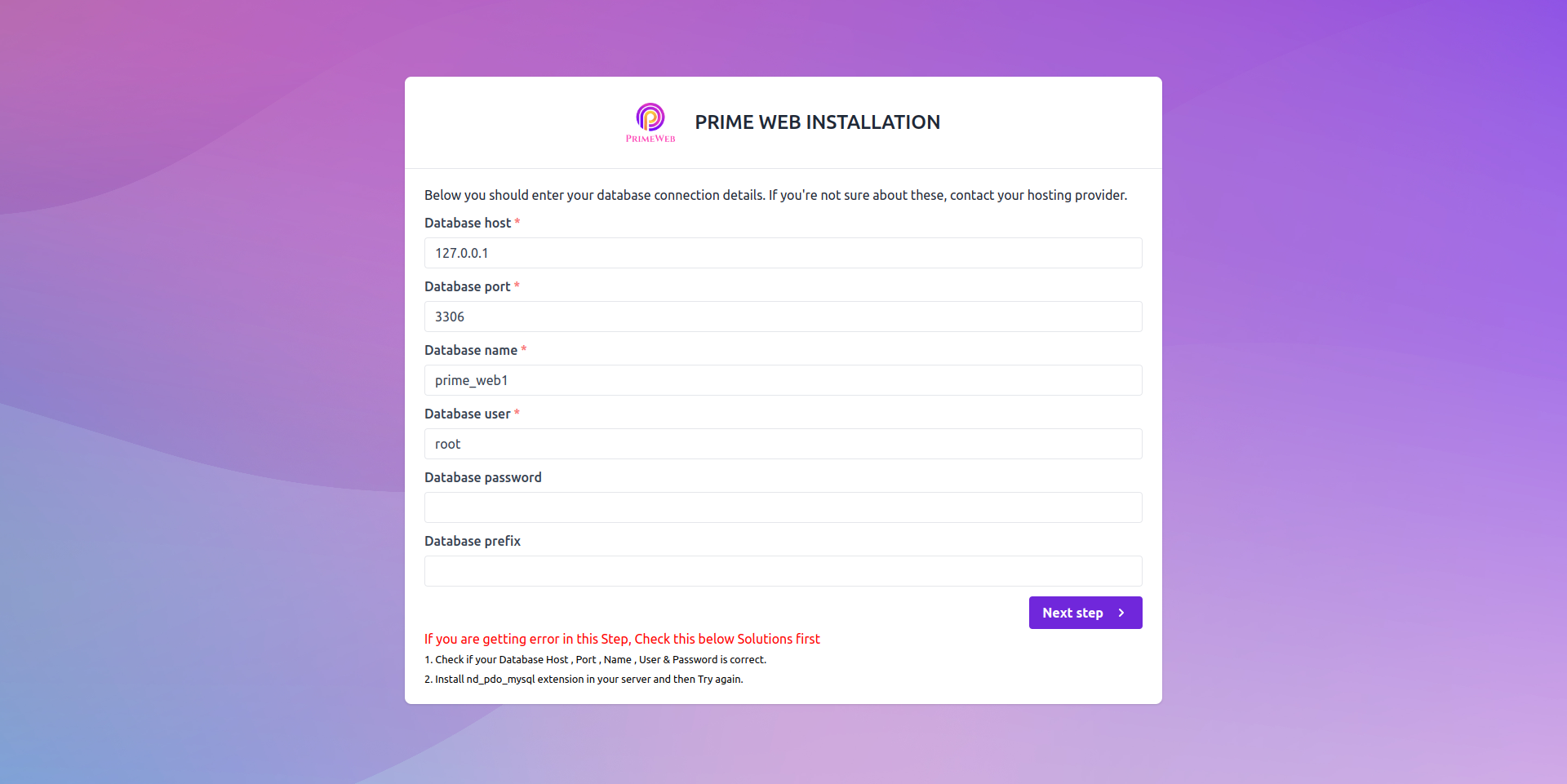
-
Database Connection Status
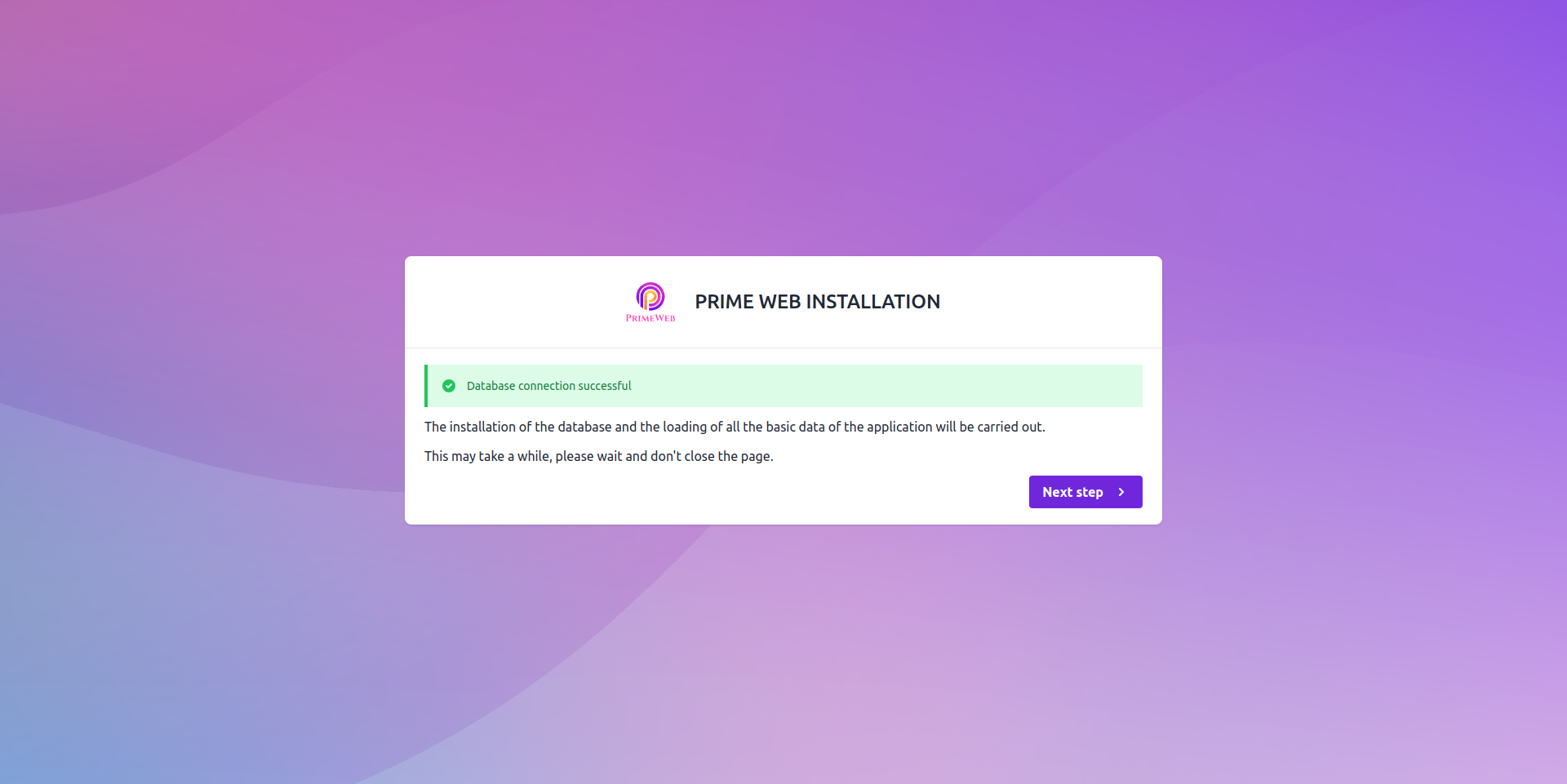
-
Final installation Screen
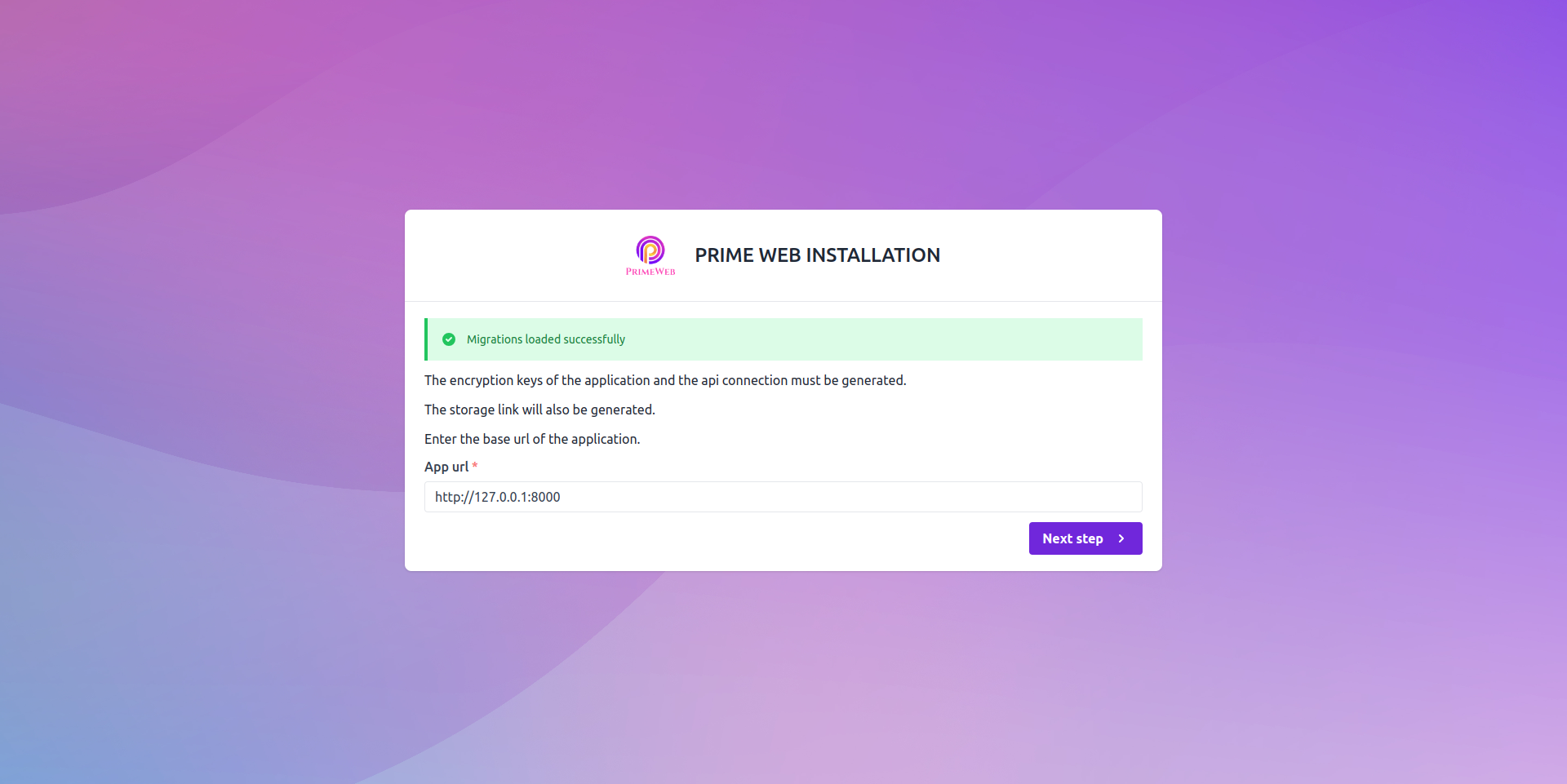
-
Final installation Screen
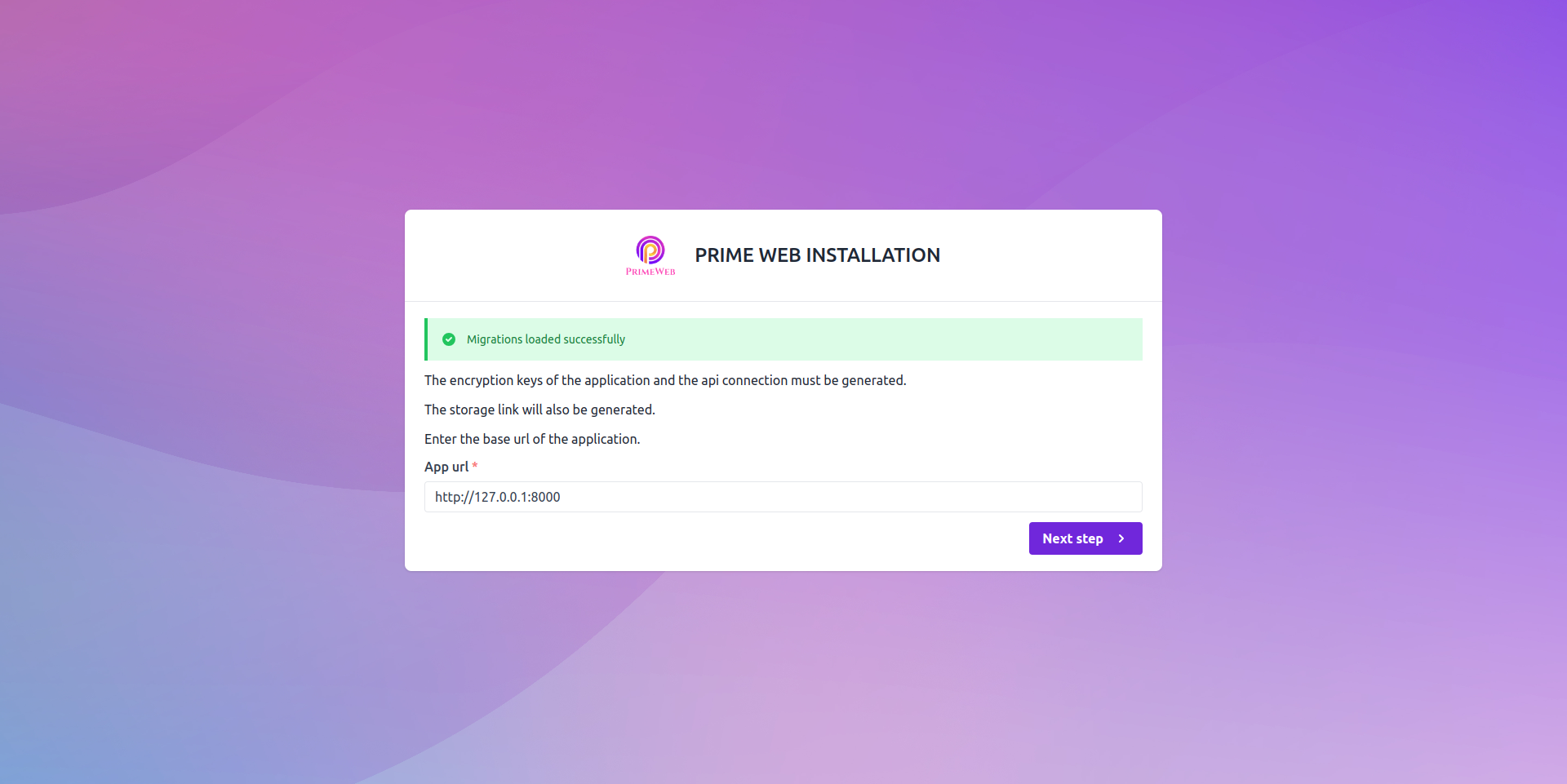
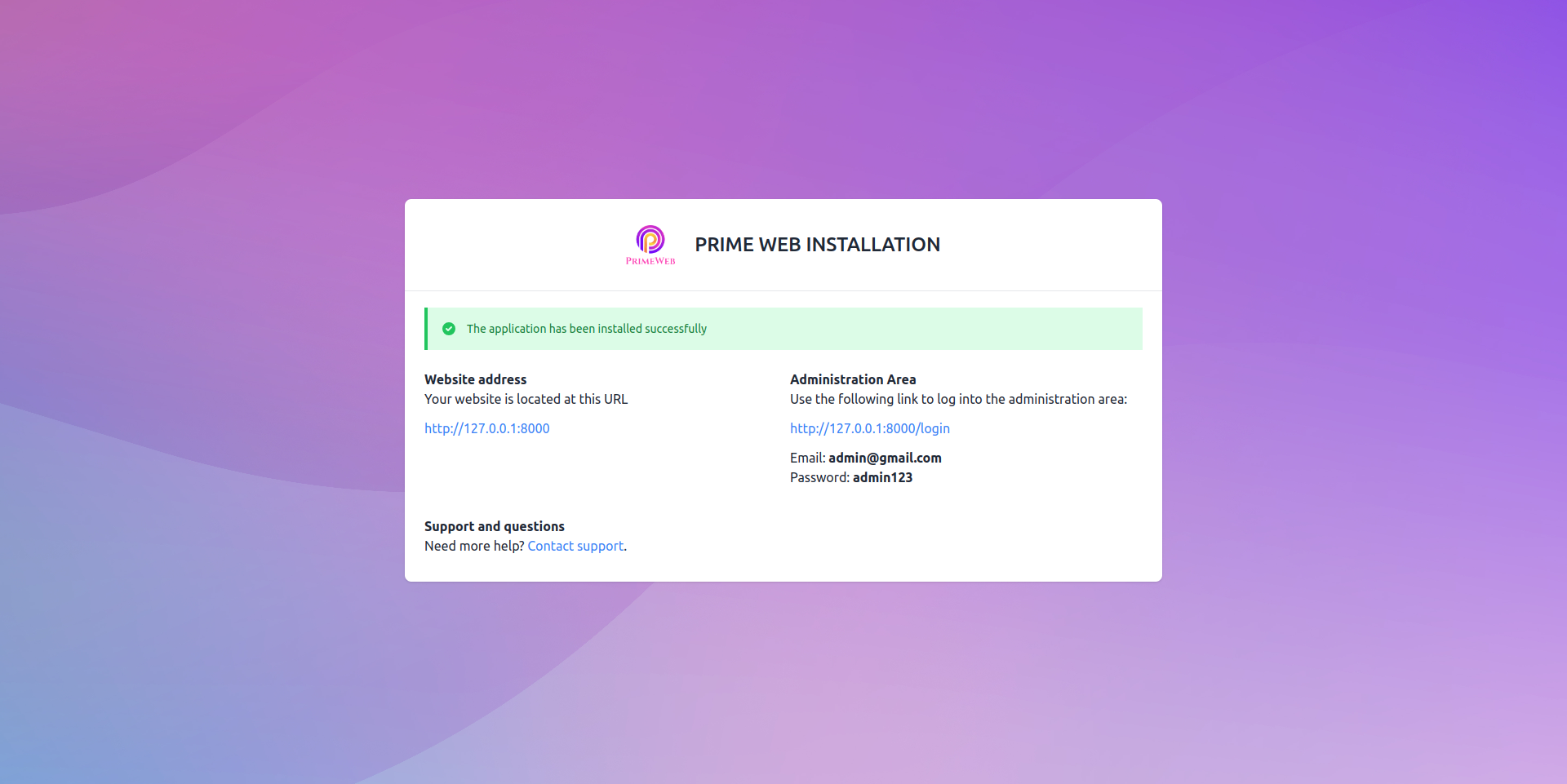
Support
It is our pleasure to provide dedicated service and support. Please reach out to our support team.
Head of Customer Support: Ishit Tanna [Skype]
To assist our customers, we maintain constant communication. If you require any help regarding our product, our support is available from Monday to Friday, 9:00 am to 6:00 pm IST (GMT +5.30) – We are a Team located in India – Asia.
Typically, we respond to all customer questions and queries within 24 hours via comments, support forums, or emails.
Your Feedback
Dear valued customer,
Thank you for choosing our product. We take pleasure in providing you with top-notch
service. Your honest feedback is invaluable in helping us enhance and strengthen our
product. Please take a moment to share your thoughts by clicking here
to Rate Us.
Thank you very much.
Contact Us
WRTeam comprises a creative and dedicated group of developers with expertise in Apps Development and Web Application Development. We specialize in delivering high-quality solutions to customers worldwide. Connect with us today to explore how we can assist you or to discuss potential freelance opportunities.
Visit Our Website: https://wrteam.in
Email Us: info@wrteam.in
Thank you very much.
Update Admin Panel
When we release new updates, We provide zip files of the Updates under the Admin Panel Code. Follow this steps to update your system :
-
Open you Admin Panel.
-
Now go to System Update menu , which you can see as the last Option in Sidebar.
-
In the System Update form you need to fill your Purchase code with the update version zip file.
-
Hit Submit. Voila ! your System is updated now.
-
All version File Are uploading in proper sequence.