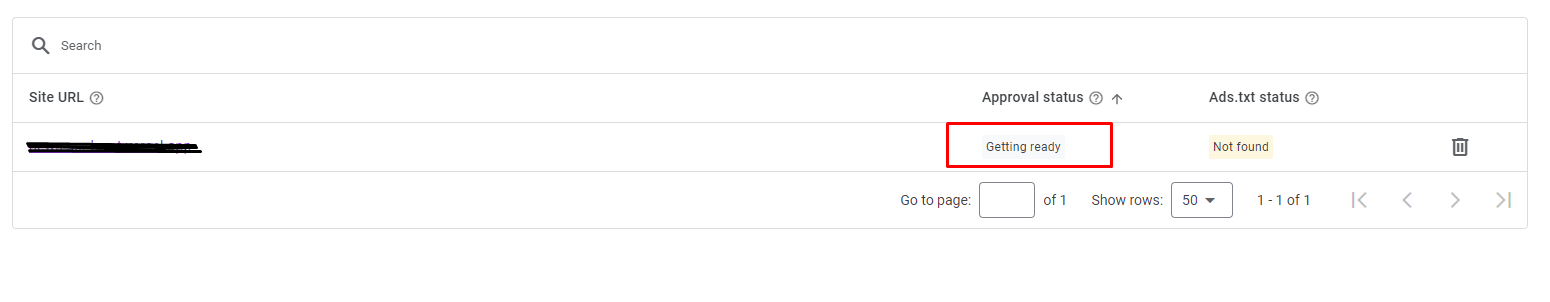How to Add Google AdSense
-
Go to Google AdSense and sign in your account and Add site as per Image
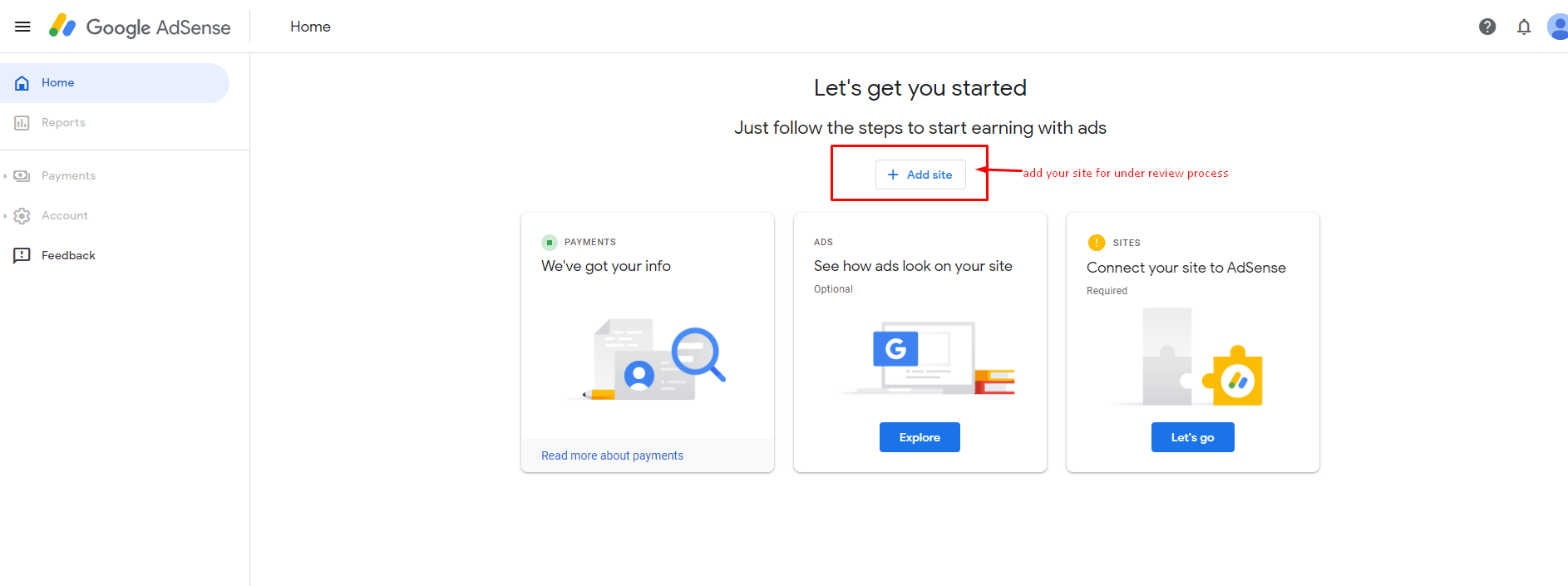
-
Click on Let's Go button
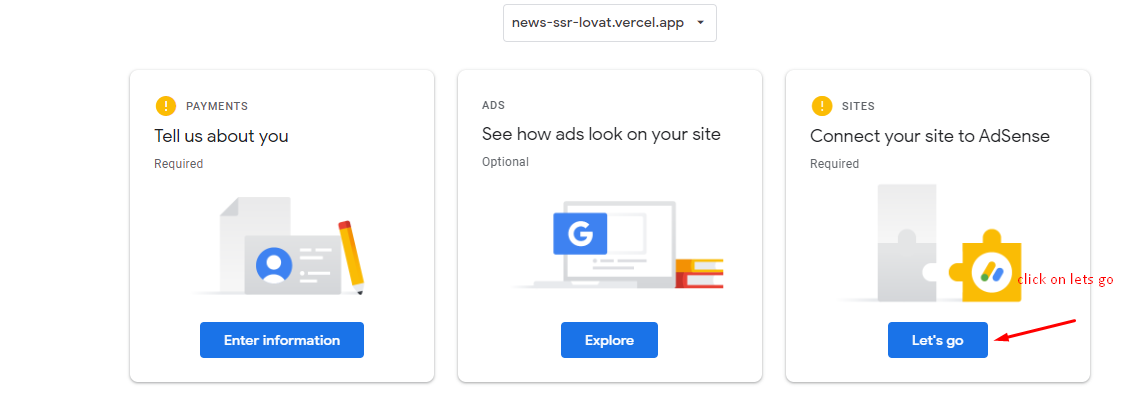
-
Copy this script code and paste to your admin panel -> system settings -> web settings
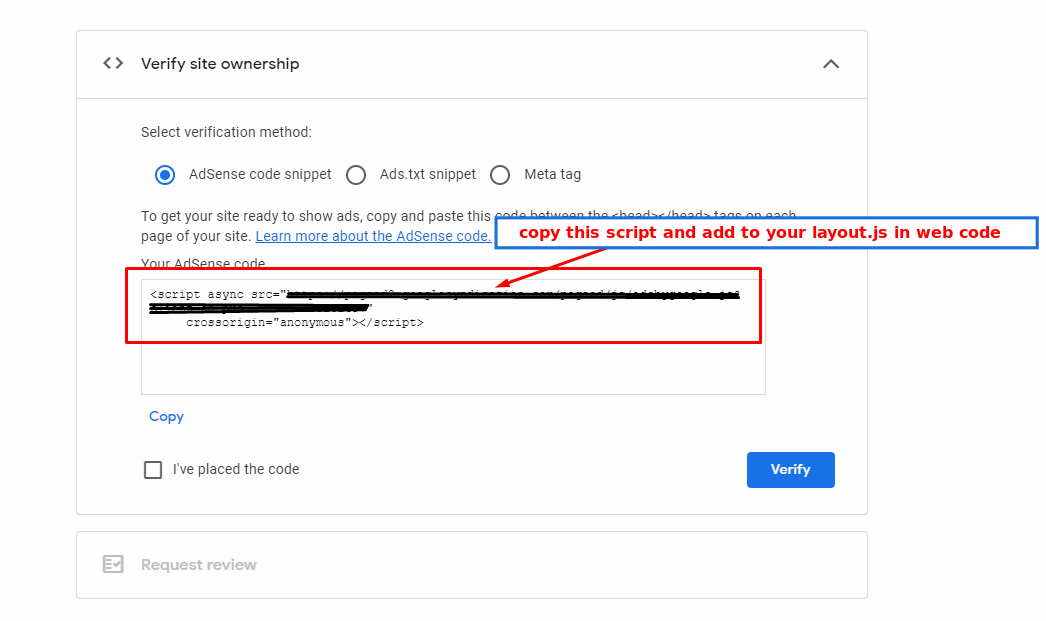
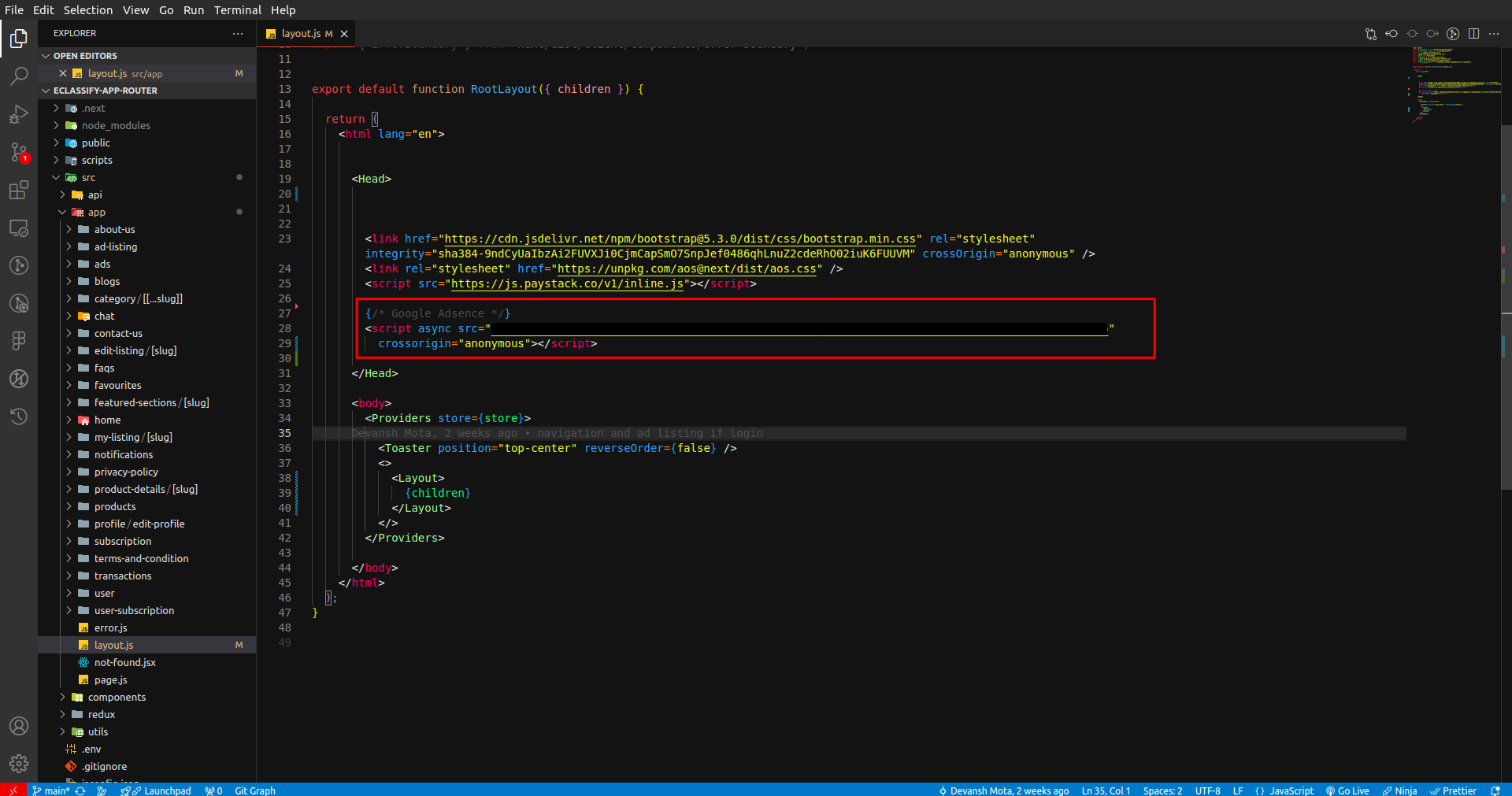
-
After script add you need to run command for build folder
npm run exportand upload to your server. And after click on verify button in Google AdSense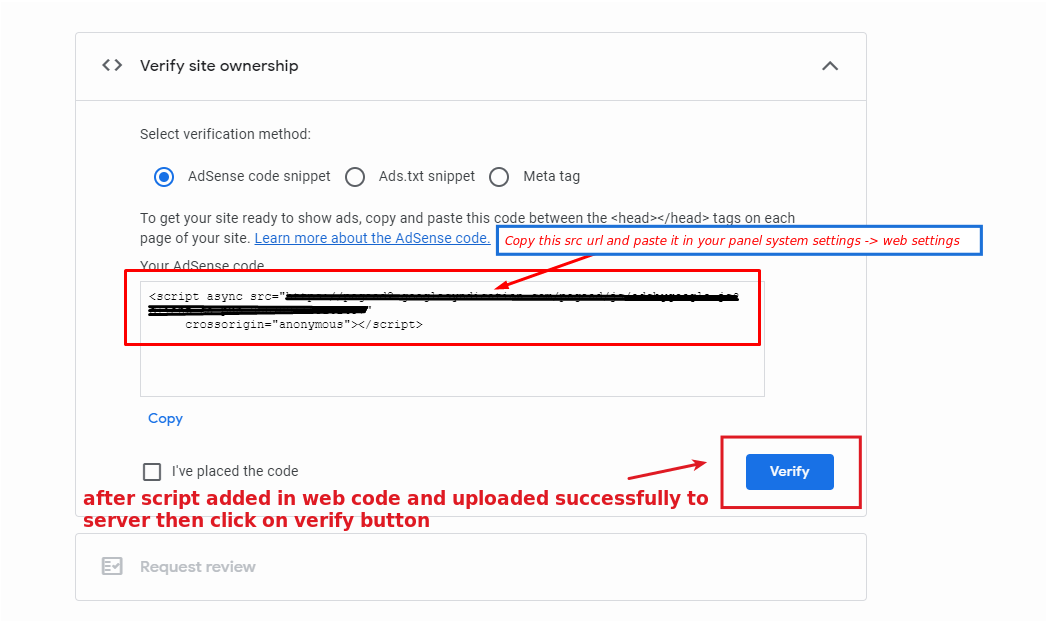
-
If it says "Getting ready…," your account is still under review and your site will not display ads until it has been approved.