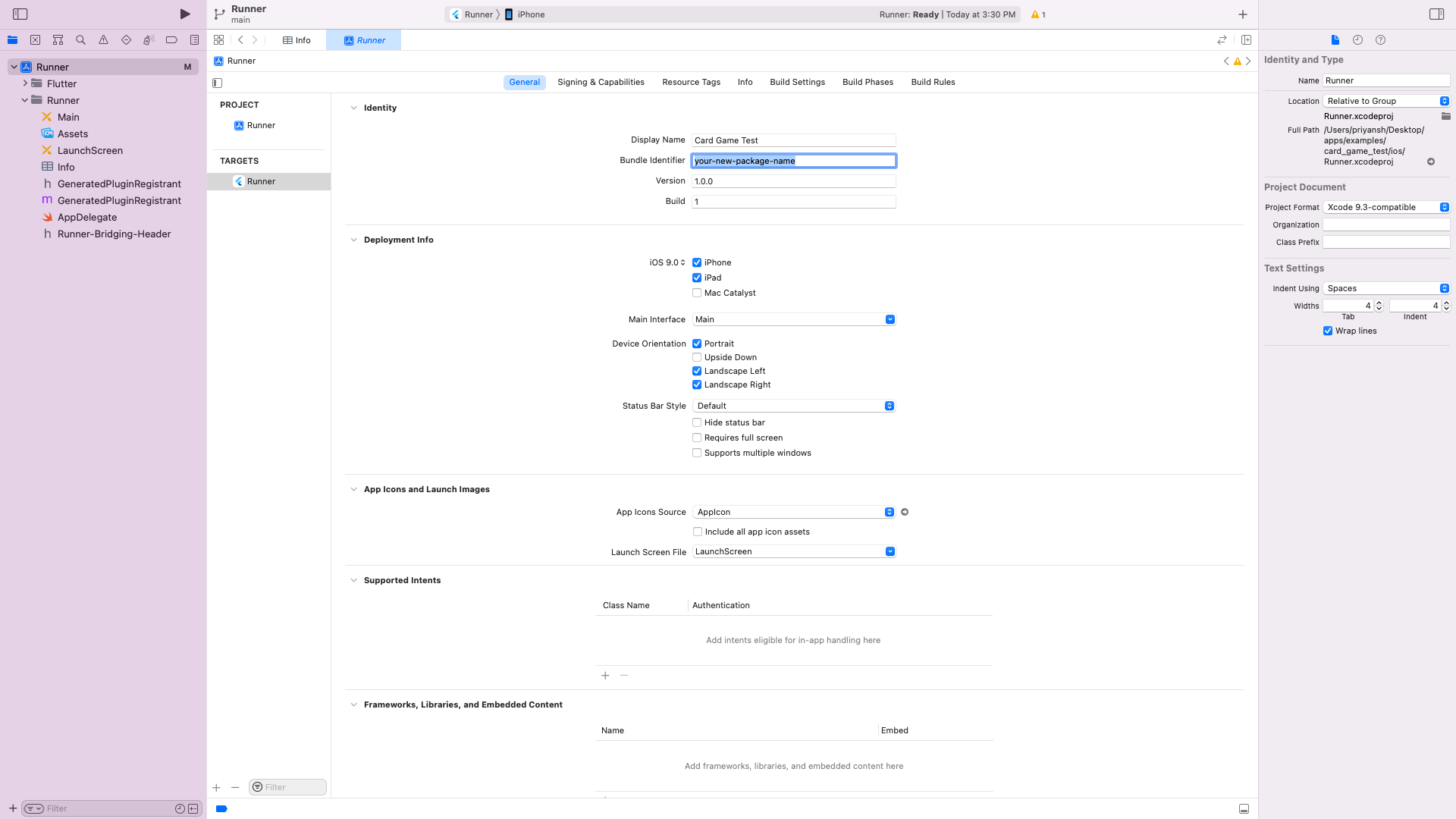How to change package name
For detailed information about package name structure and best practices, please refer to our comprehensive guide.
-
Open ide terminal go to your project path and execute command
flutter pub get -
If you are running this app for ios then run these following commands in terminal.
cd ios
pod install
cd .. -
Change package name of android app Execute this command in your terminal
flutter pub run change_app_package_name:main your_new_package_namenoteReplace
your_new_package_namewith your desired package name (e.g.,com.yourcompany.appname). The package name should follow the reverse domain name notation.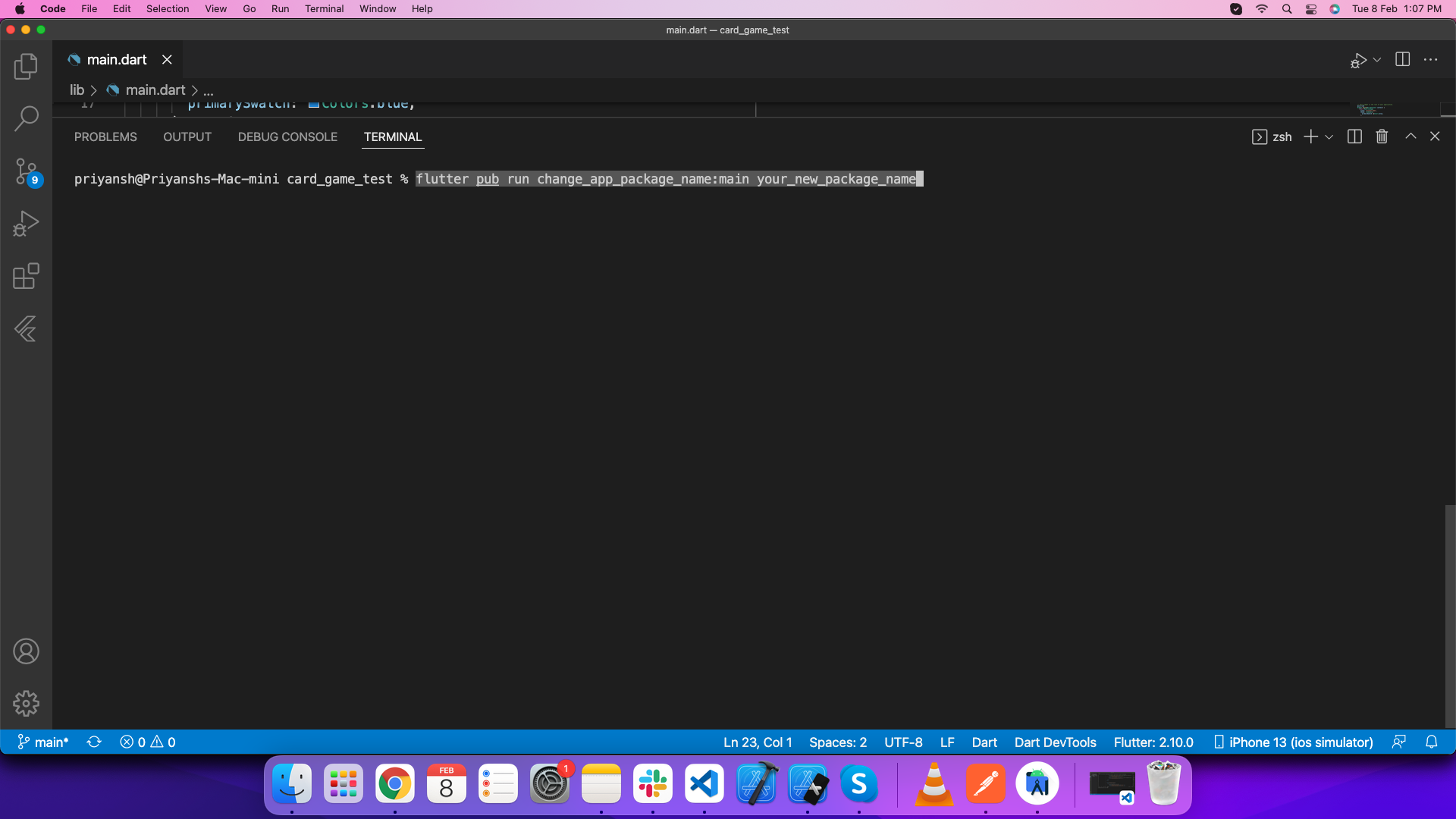
-
Change package name of ios app Open ios folder of this project in xcode. Go Select Runner->Targets->General->Identity and enter new package name in Build Identifier.