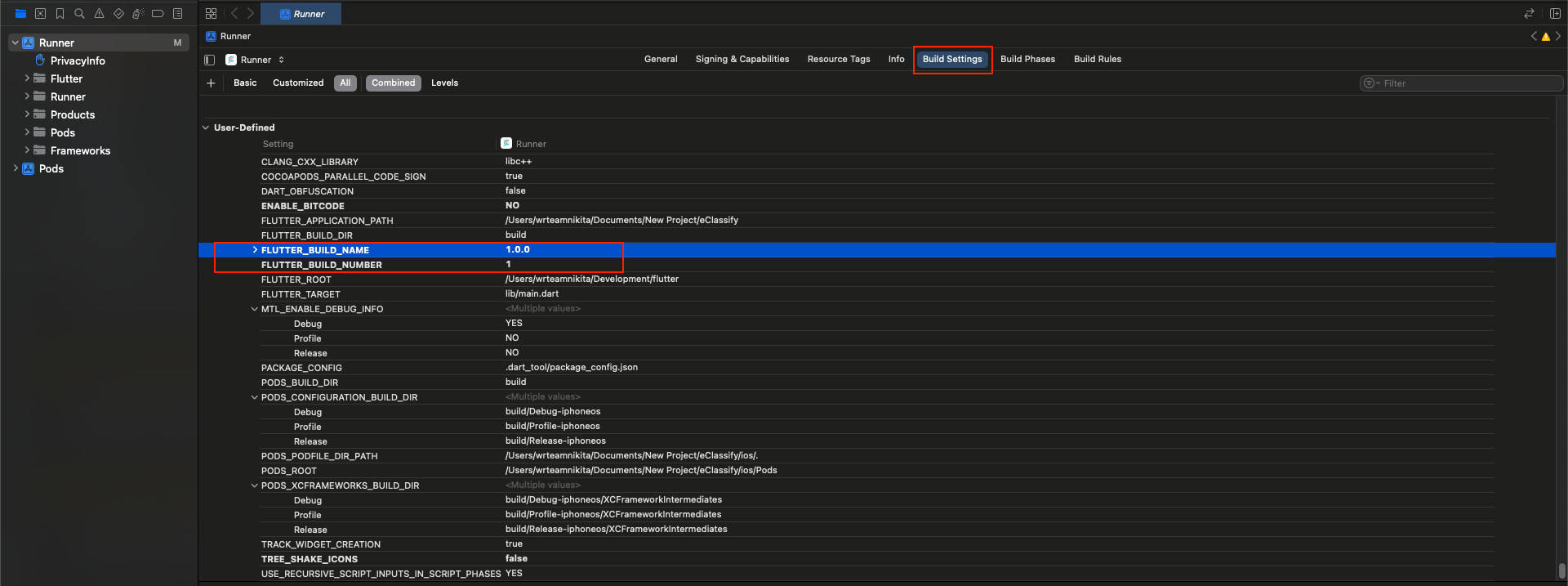How to change app version
-
Go to pubspec.yaml
-
EX. Update version:A.B.C+X in pubspec.yaml.
-
For Android:
A.B.C represents the versionName such as 1.0.0.
X (the number after the +) represents the versionCode such as 1, 2, 3, etc.
-
Do not forget to execute flutter packages get, flutter build or flutter run after this step
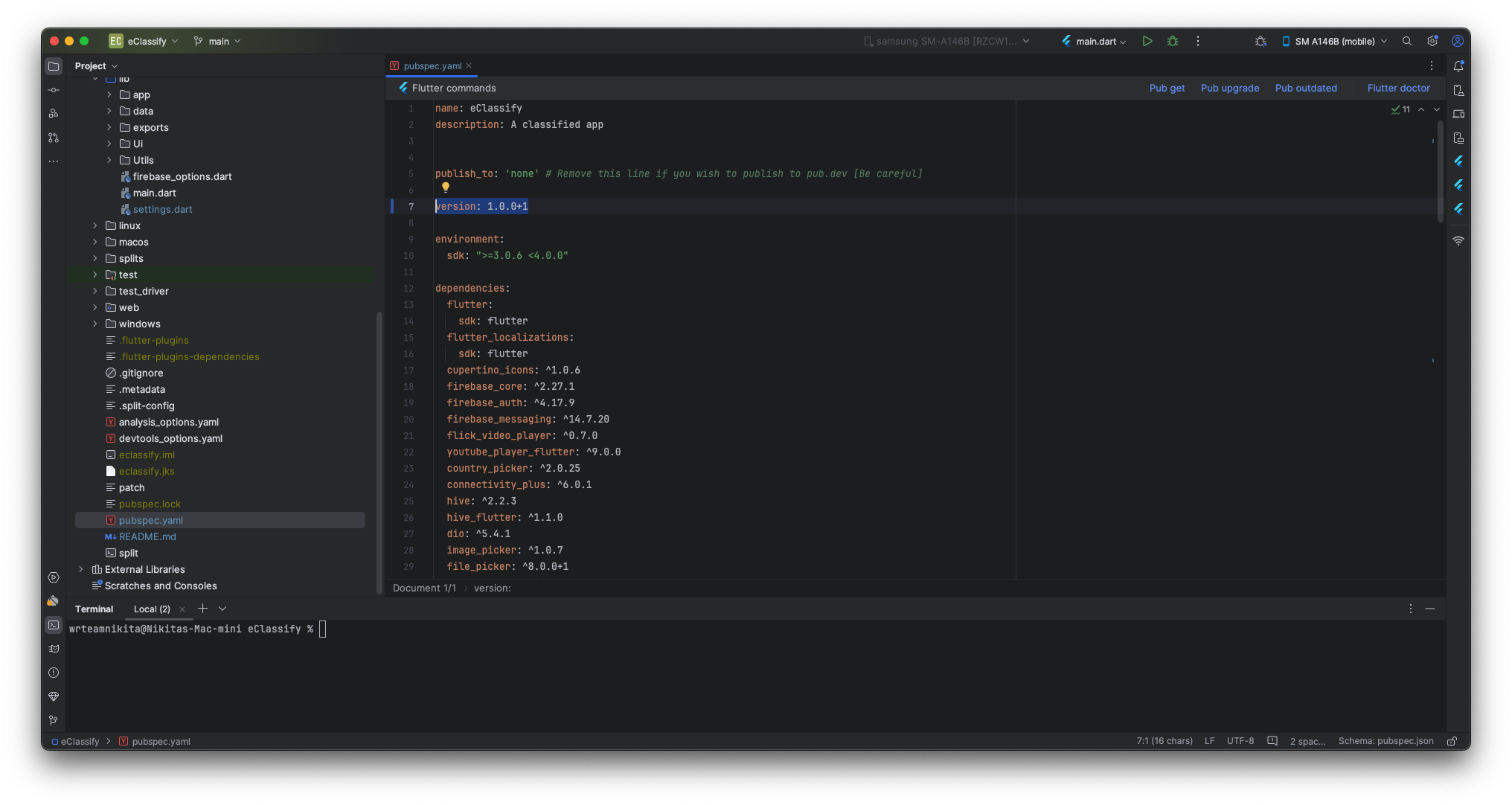
-
For iOS
A.B.C represents the CFBundleShortVersionString such as 1.0.0.
X (the number after the +) represents the CFBundleVersion such as 1, 2, 3, etc.
-
Do not forget to execute flutter packages get, flutter build or flutter run after this step
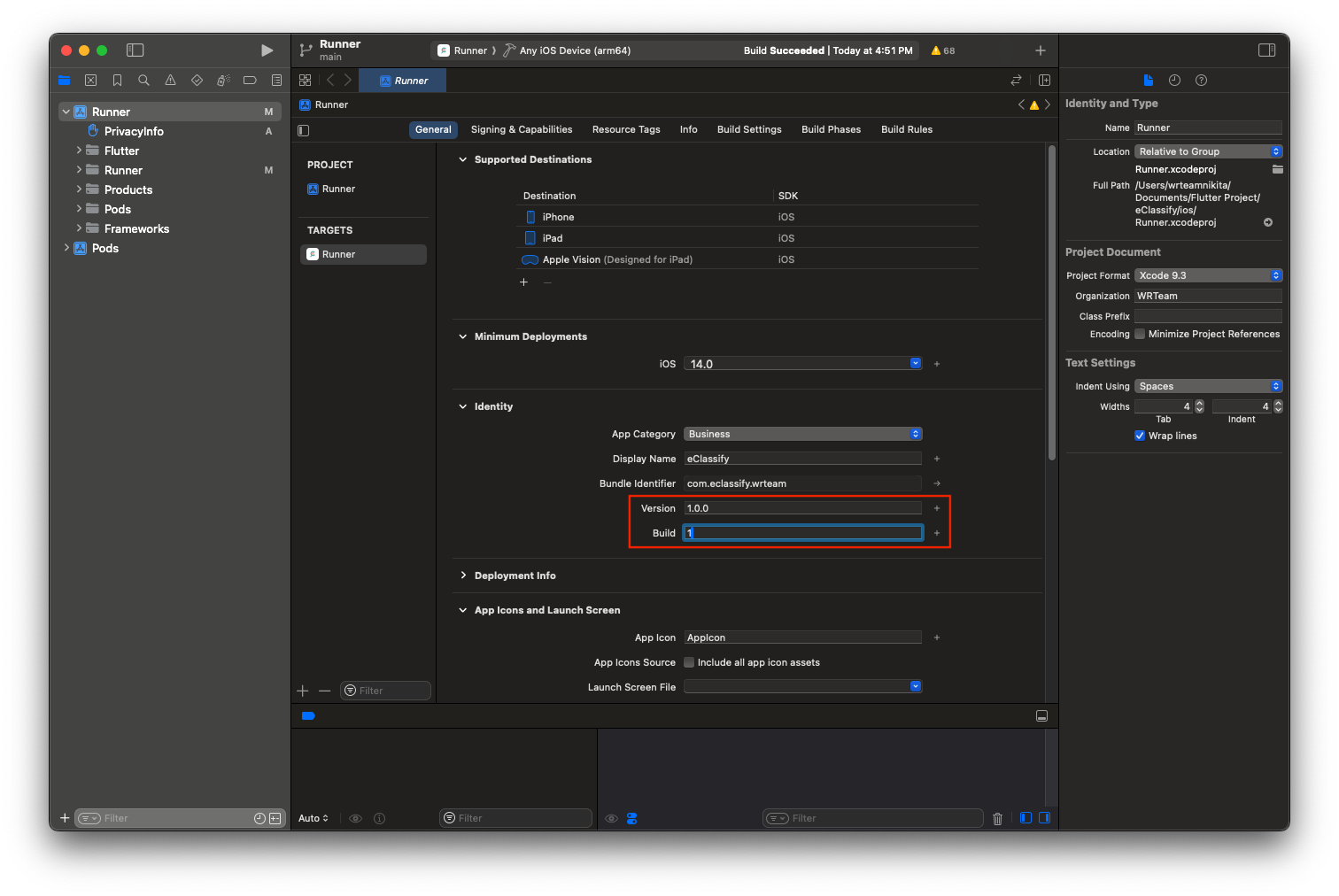
-
Additional iOS Build Settings:
- Open your iOS project in Xcode
- Go to Runner -> Build Settings
- Search for "FLUTTER_BUILD_NAME" and "FLUTTER_BUILD_NUMBER"
- Update these values to match your desired version