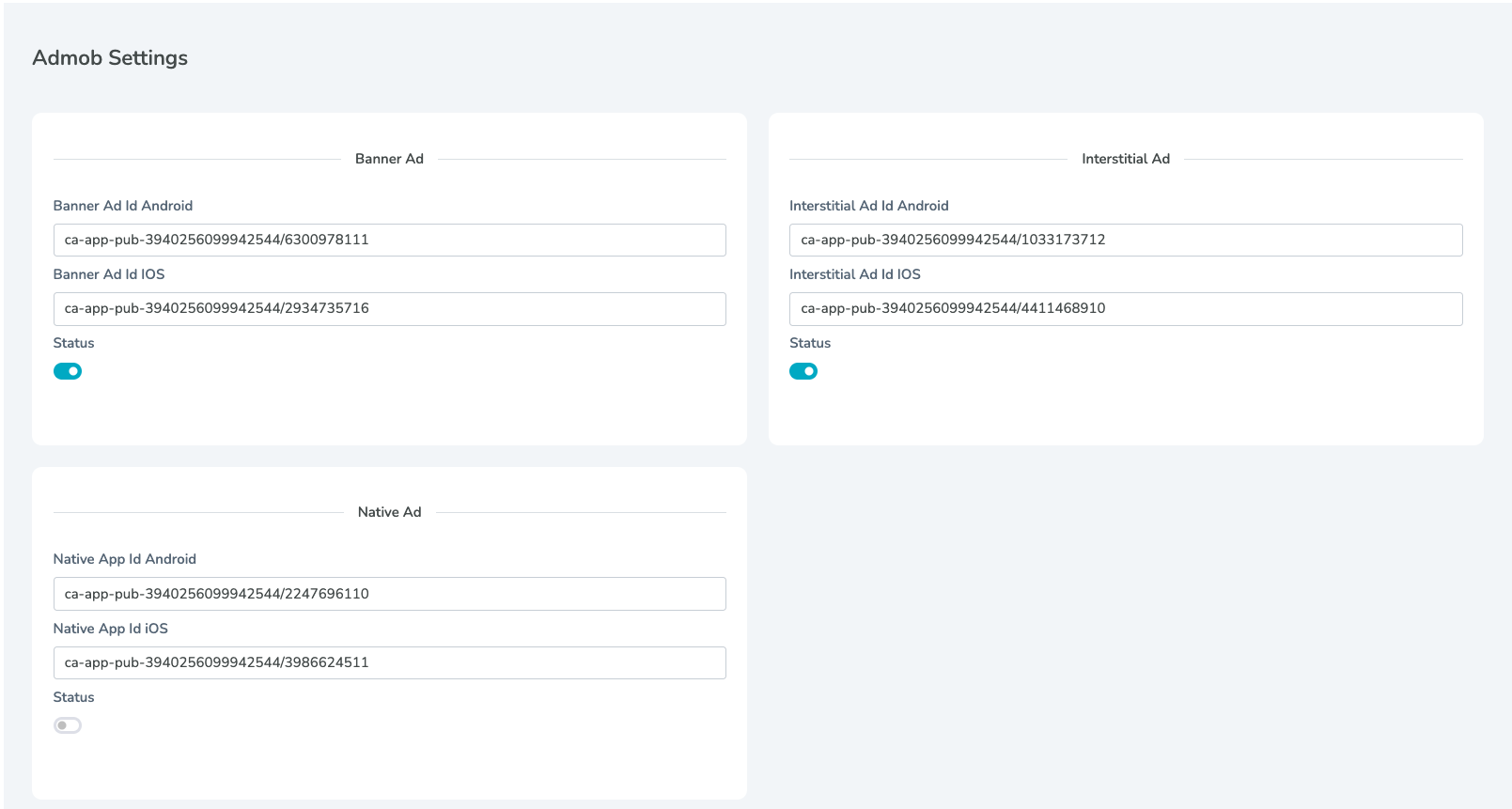AdMob Setup
For a comprehensive guide, check out Google AdMob Setup Guide
-
Create Android and iOS apps in your Google AdMob account and note the App IDs.
-
Add the App IDs to your mobile projects:
Android
Open android/app/src/main/AndroidManifest.xml and add the AdMob App ID meta-data inside the application tag (before the activity tag):
<meta-data android:name="com.google.android.gms.ads.APPLICATION_ID" android:value="{{YOUR_GOOGLE_ADMOB_ANDROID_APP_ID_HERE}}" />
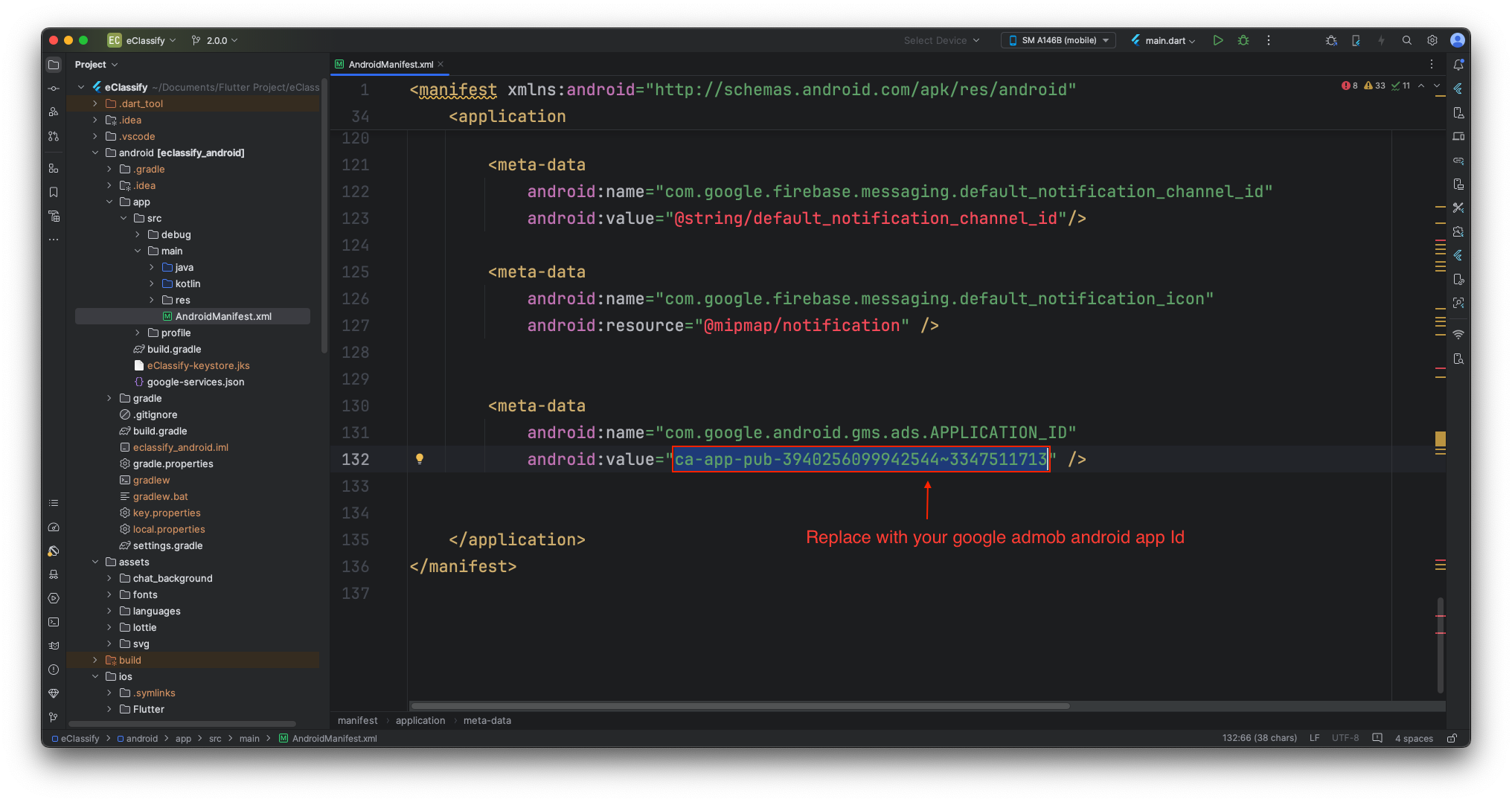
iOS
Open ios/Runner/Info.plist and add:
<key>GADApplicationIdentifier</key>
<string>{{"PLACE_YOUR_GOOGLE_ADMOB_IOS_APP_ID"}}</string>
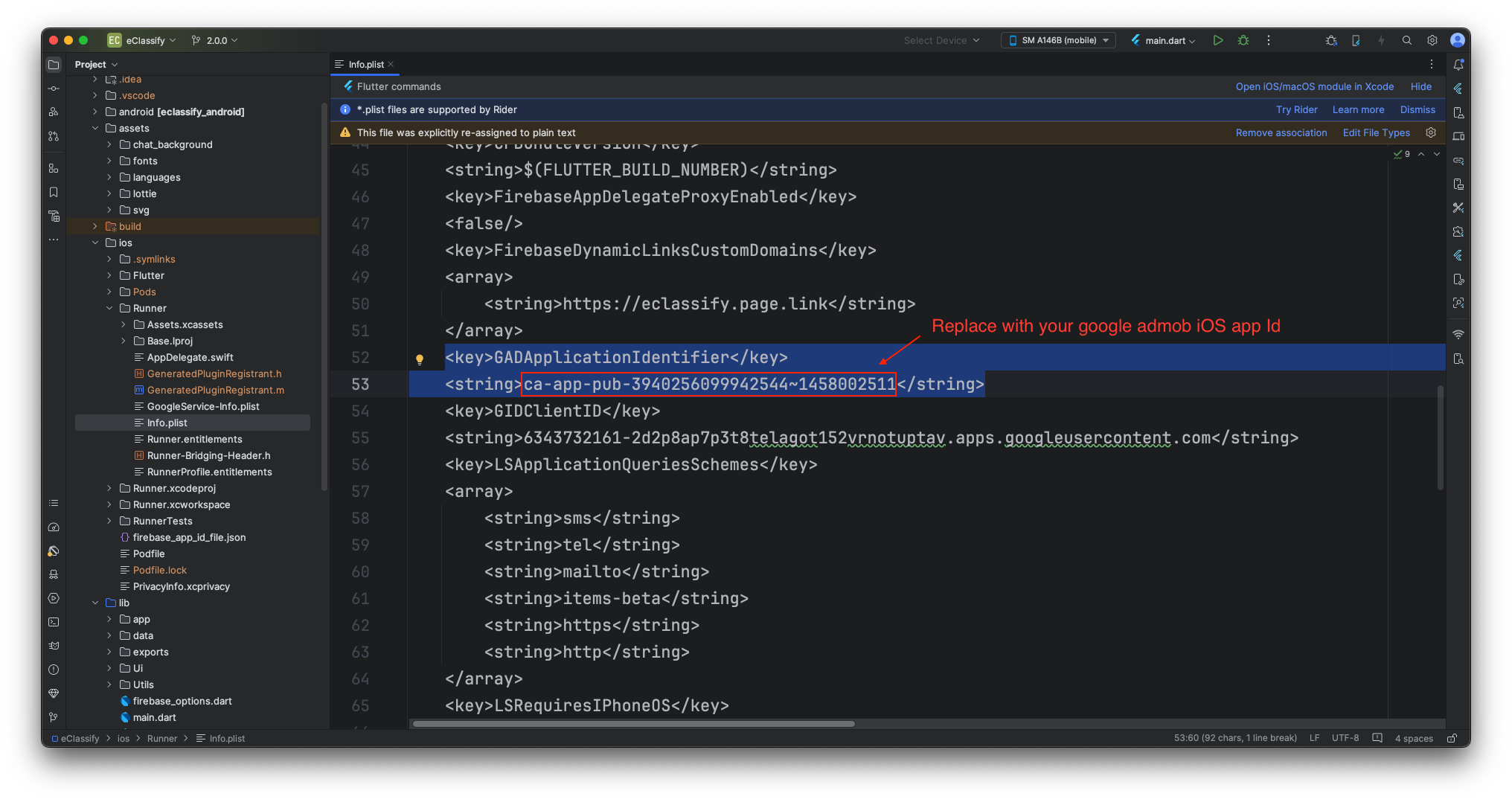
-
(Optional) You can disable AdMob at any time in Admin Panel → Settings → AdMob Settings.
-
Create ad units in AdMob (Banner, Interstitial, Native) and copy the Ad Unit IDs.
-
Paste the Ad Unit IDs into Admin Panel → Settings → AdMob Settings.