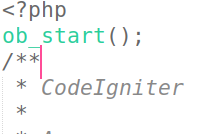Note:- The web-based payment gateway is currently unavailable for security reasons or due to the Google In-App purchase system. However, you can purchase coins directly from the app, and these purchases will also be reflected on the web platform.
Introduction
Thank you for purchasing code. It really means a lot and It's our pleasure to serve top-notch service to you. Thank you so much for choosing WRTeam . If you have trouble with the code and documentation please contact to our Support Team Here
Get Purchase Code
Refer to this link to find where to get your Purchase Code.
Elite Quiz Admin Panel
Installing Admin Panel on Shared Hosting
- Create your domain or subdomain in shared hosting.
- Set up an empty database in your shared hosting and keep track of these credentials:
i. Database name
ii. Database username
iii. Database password
NoteAvoid using hyphens(-)
in the Database Name, as it doesn't work in some configurations. - Uploading the source code to Server
i. Begin by extracting the Source Code you acquired from CodeCanyon.
ii. Unpack the Admin Panel zip file and proceed to upload the PHP Code Folder's contents onto your Server.
Note .htaccess file is essential; kindly verify its existence. If it is not visible, enable the option to display hidden files.
Note Supported PHP versions are 7.4 to 8.1.
-
Now head to your project's URL (e.g., mydomain.com or subdomain.mydomain.com).
The Installation screen will then walk you through the process seamlessly.
Great news! You're all set to start your Elite Quiz experience at: https://elitequiz.wrteam.me
Default Login DetailsUser: admin
Pass: admin123
Set System Configurations
Change Quiz name and logo in Profile menu
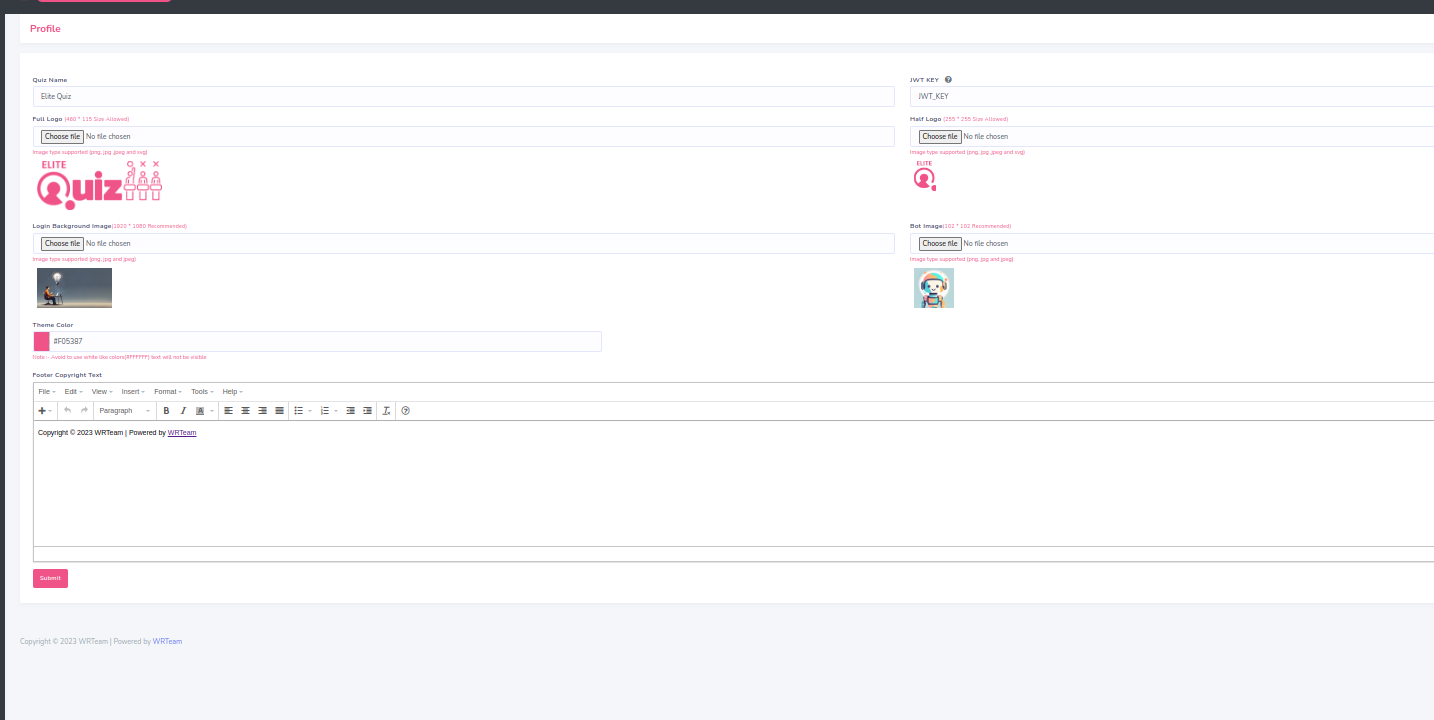
From here you can set System & App Timezone, App Play store or market place Link, Enable / Disable Answer Display, Language Mode, Option E Mode, Force Update App, Daily Quiz Mode, Contest Mode, Battle Random Category Mode, Battle Group Category Mode & In App Purchase. Manage App Version and Update Shareapp Text. Set fix Question in level
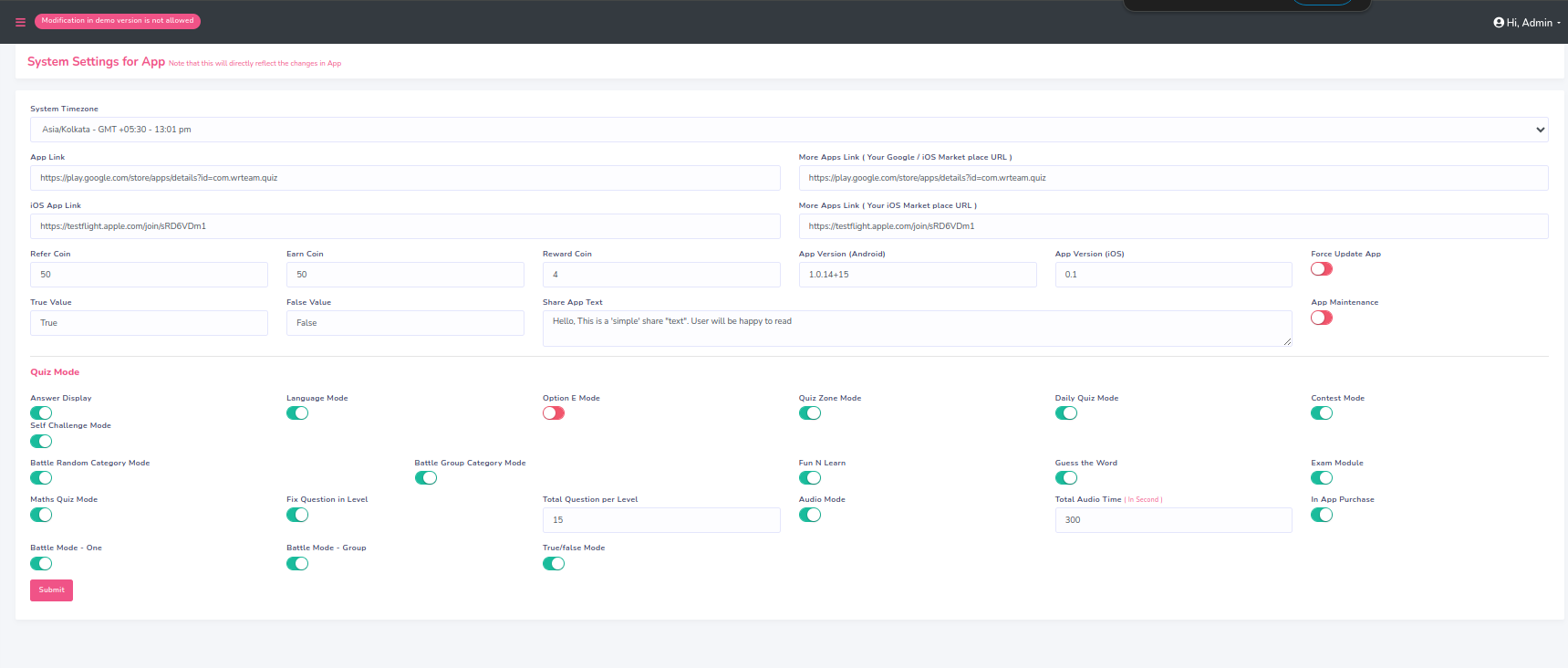
Set Privacy Policy
Set Privacy Policy for your website and app.
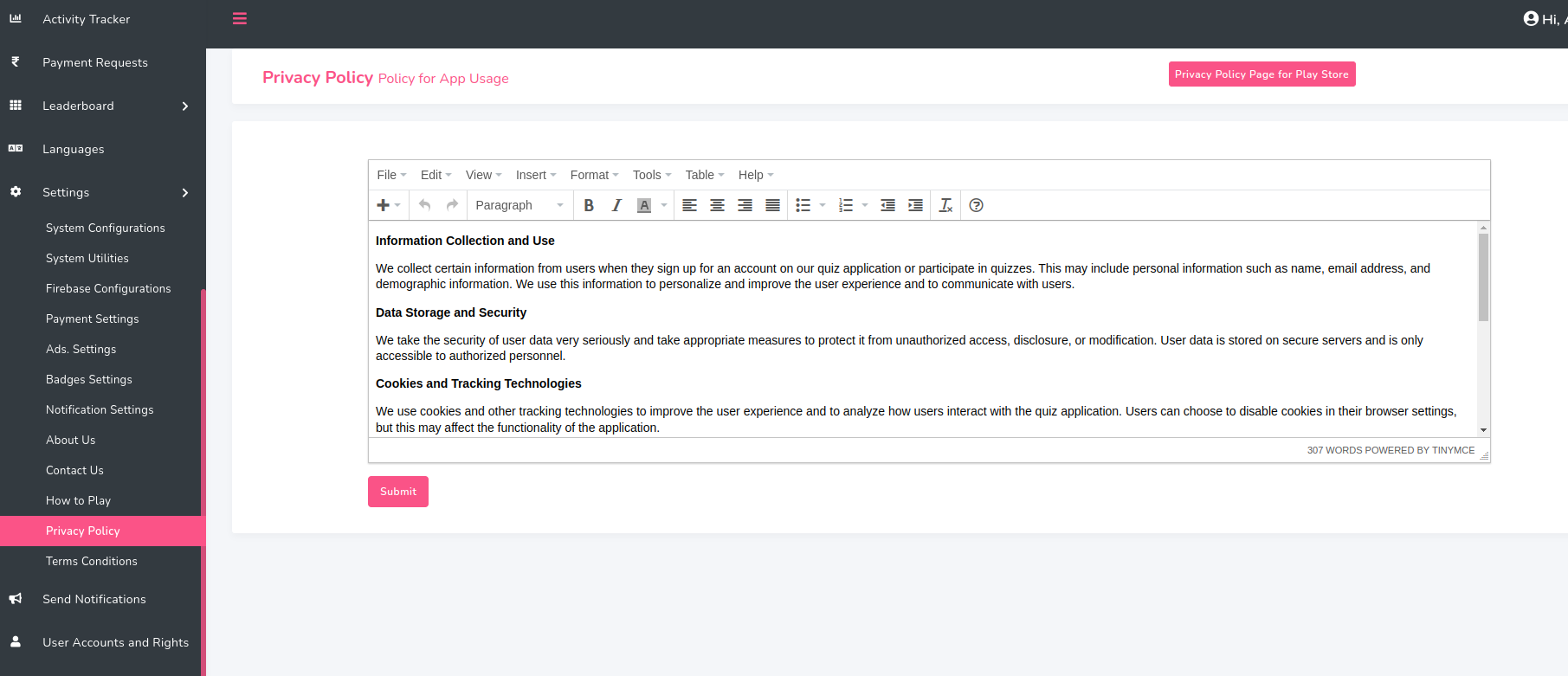
Set Terms Conditions
Set Terms Conditions for your website and app.
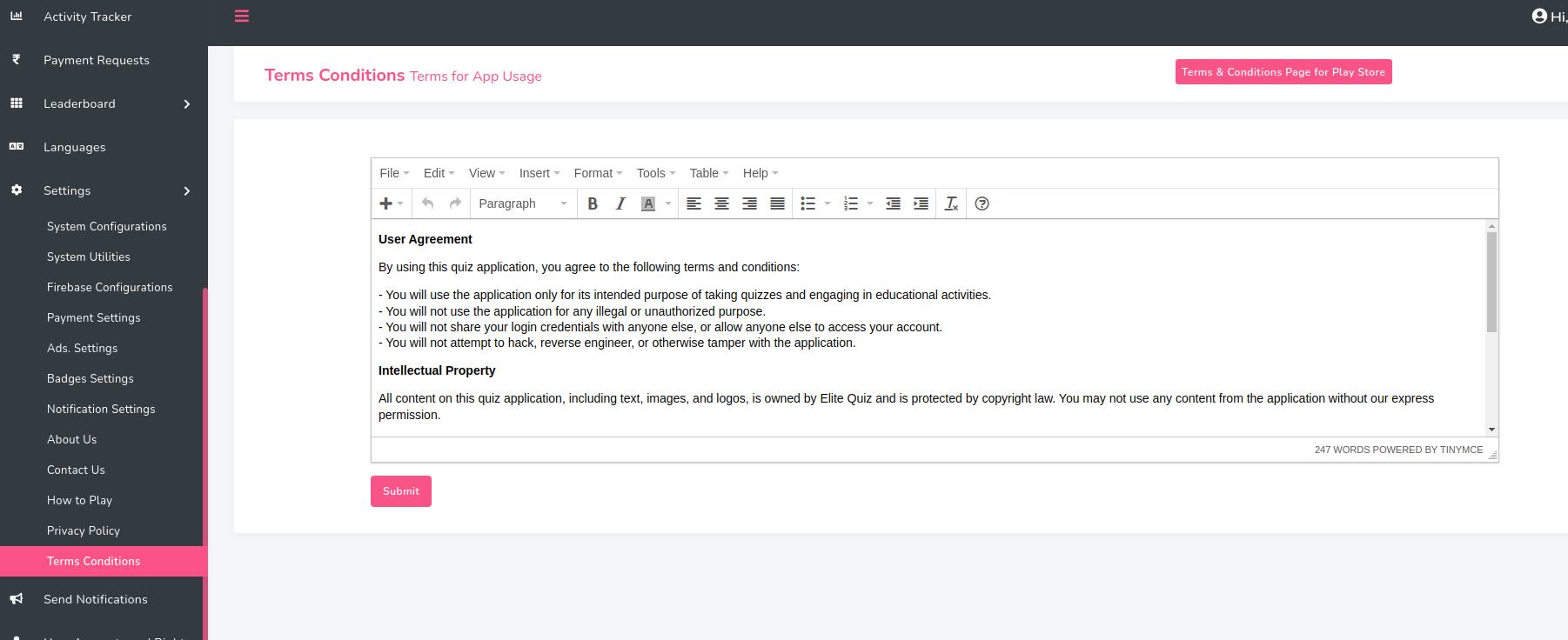
About Us Content
Set and manage your about us content for app.
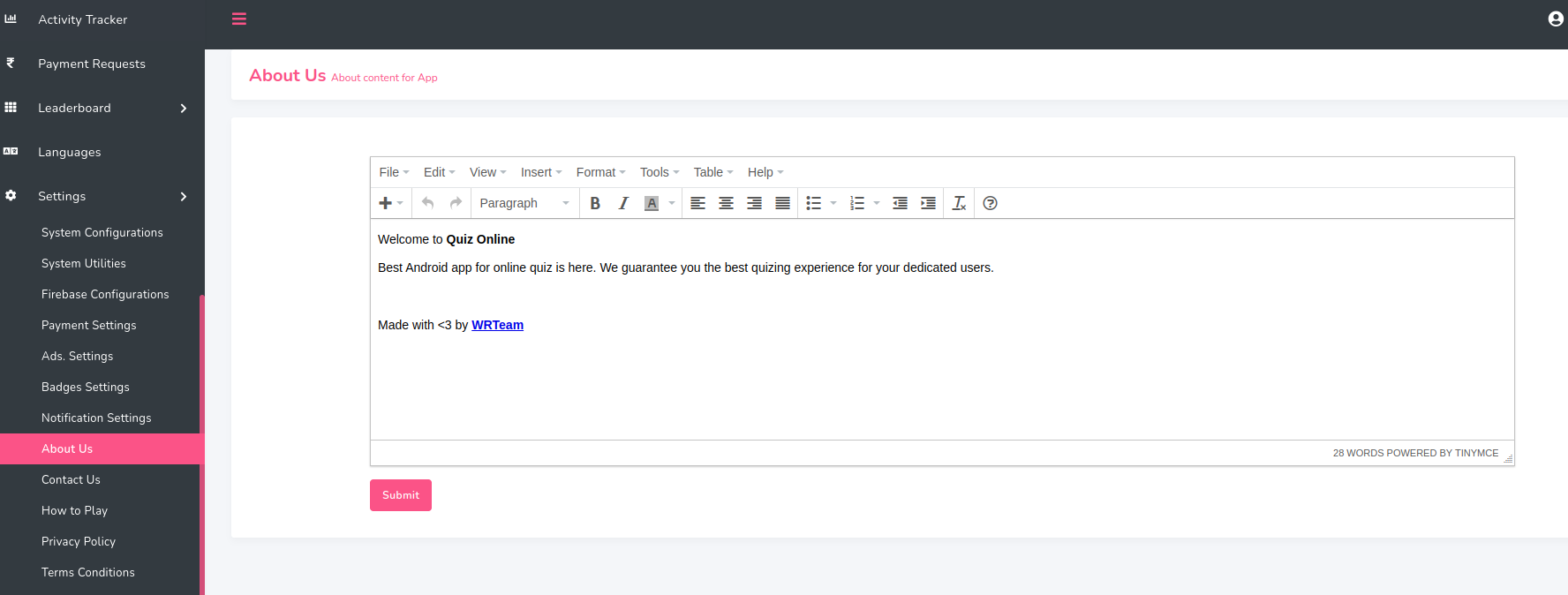
How to Play Content
Set and manage your how to play content for app.
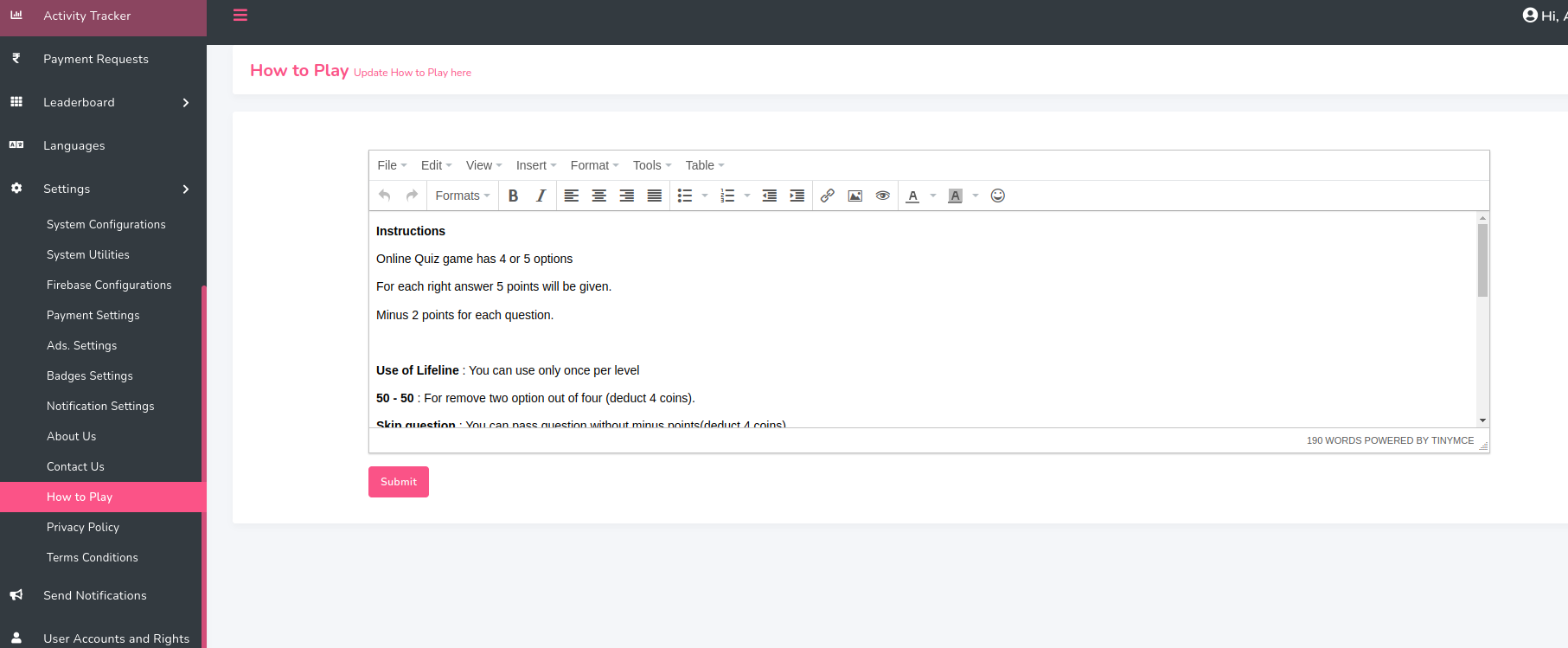
Support
ShakirAhemad Memon for Admin Panel Support on Skype
To help our customers, we constantly be in touch with every customer if they need any assistance regarding our product. We offer our customers a support from Mon – Fri 9.00am to 6.00pm IST (GMT +5.30) – We are a Team located in India – Asia.
Typically we reply our customers for all the questions and queries within 24 hours of time via comments, support forum or emails.
Your Feedback
Dear valuable customer, Thank you very much for choosing our product. It's our pleasure to serve top-notch service to you. Please give us your honest feedback that will help us to make a more strong and reliable product by click here Rate Us. Thank you very much.
Contact Us
WRTeam has creative and dedicated group of developers who are mastered in Apps Developments and Web Application Development with a nice in delivering quality solutions to customers across the globe. Contact us today to find out how we can help you or for freelance work.
Visit Us : https://wrteam.in
Mail Us : support@wrteam.in
Thank you very much.
Admin Panel`s Server Issues
Issue 1
1.png)
2.png)
Solution
- Go to Admin panel's code root files -> index.php and write:
ob_start();in new line after<?php